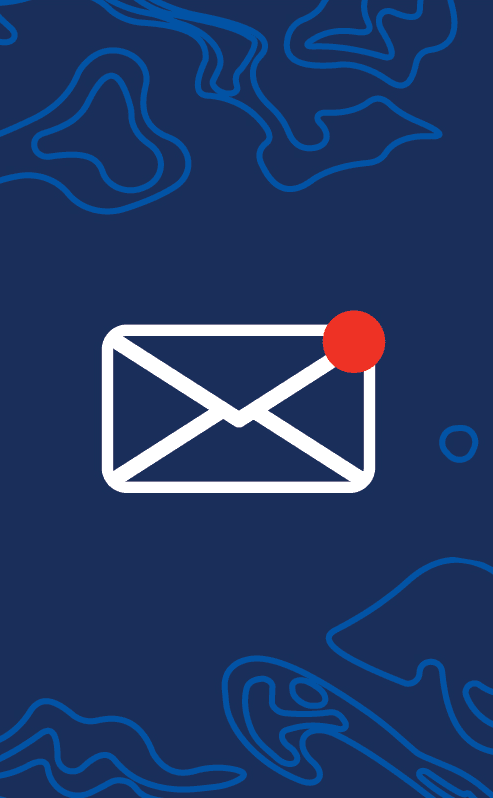The Canadian Press
Five things you need to know before heading to the polls on Monday:
- When can I vote?
Polls are open for 12 hours across the country, with times staggered slightly to accommodate the country’s numerous time zones. The hours are as follows:
Newfoundland: 8:30 a.m. – 8:30 p.m.
Atlantic: 8:30 a.m. – 8:30 p.m.
Eastern: 9:30 a.m. – 9:30 p.m.
Central: 8:30 a.m. – 8:30 p.m.
Mountain and Saskatchewan: 7:30 a.m. – 7:30 p.m.
Pacific: 7 a.m. – 7 p.m.
- What do I need?
Anyone hoping to cast a ballot needs to offer proof of both their identity and their address. Government identity cards that show both pieces of information, such as a driver’s licence or official provincial/territorial ID card, will be the only items you need. People who only have a piece of ID that shows a name, such as a passport or health card, will also have to provide a piece of mail showing their address. For a full list of acceptable proofs of identity, see:http://bit.ly/1Dn1CdR
- Who am I voting for?
Voters will be casting ballots for the specific candidates running in their ridings. A candidate’s name and party affiliation will be clearly printed on the ballot.
- Where do I go to vote?
The name of your polling station should be clearly indicated on your voter registration card, which should have come in the mail towards the end of September. If you did not receive a registration card, you can go here to enter your postal code and determine where you should go on election day: http://bit.ly/1PpFam8
- How do I make sure I’m eligible to vote?
Elections Canada has a section on its website where you can check if you’re on the official voters list: http://bit.ly/1nWfP9G If you’re not on the list but still want to vote on Monday, you can register at your polling station just before you cast a ballot. Just make sure you have the necessary ID. You can also print off a registration certificate at the link above to save time.